Trouble Shooting
Common issues and solutions
Itay
Last Update há 2 anos
The app doesn't do anything to my theme
Make sure you activated the app on your theme.
I'm using the translation feature but the language on the website doesn't change
This can happen if any translation or language changes were done before using the app.
In that case, please try to Enable the translation feature, disable it and enable it again.
If that still doesn’t work, please contact our support, and we’ll take care of it for you.
I used the features on the app but nothing happens
Please make sure you enabled the app in your theme.
Find it in the customizer under Theme Settings > Apps.
When using the RTL feature some elements in my theme disappear/move out of their place
1. Make sure you are choosing the right theme name from the list. If not, disable the RTL feature, then choose the right one, and enable it again.
2. If the specific element belongs to a 3rd party app, please make sure you are on our Premium/Ultimate plan, and contact our support.
I can't find my theme in the themes list
Couldn’t find your theme?
The options name on my product pages (ex. "Size", "Color") are still in English, Even after using the translation feature
The option names are not part of the theme texts but belong to each product individually.
You can easily translate or change them to any text you like.
Navigate to the product you want to edit through Shopify’s dashboard, scroll down to the variants area, click on “More options” >”Edit options” and change the text to anything you’d like.
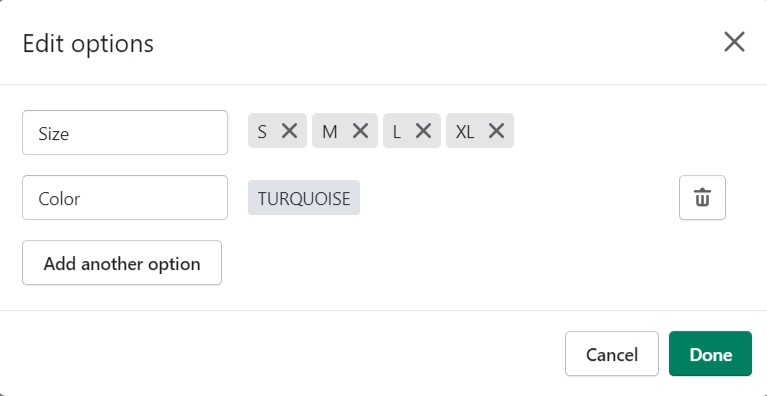
The "Buy it now" button doesn't translate
Unfortunately, this is a dynamic button added by Shopify after the theme is loaded.
We can't help you translate it.

